This is a Free Online Tool to Compress JPEG Images to lowers file sizes.
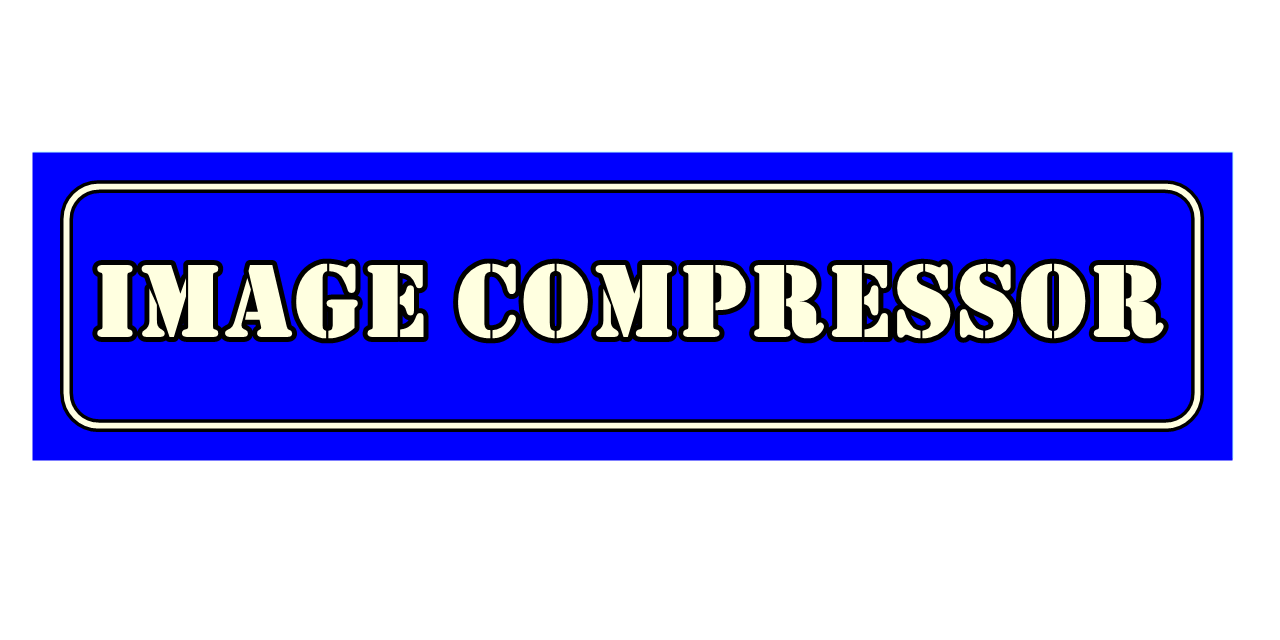
How to convert PNG to JPG
- Start by choosing any PNG image stored on your device that you want to enhance and convert into a high-quality JPG file. No technical expertise is needed—just follow a few simple steps to achieve impressive results.
- Click the “Upload Image” button to begin the process. Your file will be safely and securely uploaded to our advanced server, which is built to handle conversions quickly and efficiently.
- Once the upload completes, our smart image processing engine will instantly generate a sharp and optimized JPG version of your original PNG, along with an easy-to-access download link.
- Hit the “Download JPG Image” button to save your converted image to your device. The entire process is completely free—no sign-ups, no subscription fees, and no hidden charges—just a quick and reliable image conversion experience.
Why Switching PNG to JPG Is a Smart and Efficient Choice
How does converting PNG to JPG provide advantages in practical digital environments?
When working with a collection of images for websites, social media campaigns, or digital projects, converting PNG files to JPG format can be a great way to streamline your workflow. JPG files are more compact, making them ideal for conserving storage whether you’re on a phone, laptop, or cloud system.
In addition, JPGs are universally supported across a wide variety of platforms, tools, and applications. They are especially favored by bloggers, web developers, and digital marketers because of their quick rendering and easy integration. PNGs are ideal for detail and transparency, but JPGs outperform in terms of loading speed and compatibility.
JPG is a great choice for email attachments, website content, and photo uploads to platforms that rely on performance. Its effective compression system allows for fast transfers and reliable viewing, maintaining decent visual quality while reducing file weight.
To put it simply, converting PNGs into JPGs is a clever way to reduce file sizes, boost performance, and increase accessibility across a multitude of digital platforms and devices.
PNG vs JPG: A Clear Comparison of Their Differences
What distinguishes PNG and JPG formats in terms of function and technology?
PNG and JPG are both standard image formats used worldwide, but they are designed to fulfill different needs. Choosing between them depends on the nature of your project and how you intend to use the image.
PNG (Portable Network Graphics): This format utilizes lossless compression, which means it retains all image data during saving. It’s best for designs needing high-quality transparency, like UI graphics, logos, and icons that require sharp edges and precise visual integrity.
JPG (Joint Photographic Experts Group): This format uses lossy compression to reduce file size dramatically, which can result in minor quality loss. Still, it’s the go-to format for storing photos and large images efficiently without burdening your storage or slowing down your website.
Ultimately, if you need detailed images with transparent layers, go with PNG. But if your goal is efficient storage, quicker loading, and wider software compatibility, JPG is the superior choice.
How to Convert PNG to JPG Without Spending Money
There are several easy-to-use, free platforms available that allow you to convert PNG files into JPGs with zero cost involved. Sites like Convertio, Online-Convert, and Adobe Express offer drag-and-drop functionality and fast processing.
If you prefer more advanced options, tools like Adobe Photoshop and GIMP give you complete control over output quality, color profiles, and file dimensions before exporting your image as a JPG.
Even built-in programs such as Microsoft Paint for Windows and Preview for macOS let you perform basic conversions. Just open the PNG image, select "Save As," and choose JPG from the format options. No additional installations required.
Top Tips to Keep Your Files Safe During Online Conversion
What steps can you take to ensure data security while using online converters?
When uploading images for conversion, it’s important to consider safety. Reliable online converters use secure protocols to protect your files and guarantee minimal quality loss during the conversion process.
Always keep a backup of the original PNG file before converting, especially if it's a critical asset. This ensures you can revert back if needed or experiment with different settings without losing the original image.
Use only reputable sites with HTTPS encryption and transparent privacy terms. Avoid unknown or ad-heavy platforms. Trusted converters prioritize security and provide a clean, ad-free, and secure user experience.
Diverse Methods for Converting PNG Images into JPG
You have various options to convert PNG images to JPG depending on your preferred tools and level of expertise. Online tools such as TinyIMG and ILoveIMG offer quick, browser-based conversions without any installations.
Advanced users often go for software solutions like Photoshop or GIMP for batch conversions and image editing, such as adjusting brightness, contrast, and dimensions before saving in JPG format.
For simpler tasks, browsers sometimes let you right-click on an opened PNG and choose “Save image as…” if JPG is supported. It’s a helpful trick for quick conversions without tools.
No matter your skill level, there's a convenient way for everyone to convert PNG to JPG efficiently.
Top Free Tools to Turn PNG Files Into JPG Images
If you're searching for reliable and free ways to convert your PNG files into JPGs, numerous tools are at your disposal. Most require no downloads or registration, making them super accessible.
Advanced tools like Adobe Express not only convert images but also allow for custom edits such as cropping, resizing, and adjusting contrast, making them ideal for creative professionals who want more flexibility.
On the other hand, basic tools like Paint (on Windows) or Preview (on Mac) are great for casual users and fast results. Even cloud services like Google Drive support image conversion through integrated add-ons.
From everyday users to digital creators, there’s always a secure and efficient solution available to transform PNG images into versatile JPGs.
In conclusion, converting PNG images to JPG format is now faster, easier, and more accessible than ever. With a wide range of tools—from beginner-friendly to professional-grade—you can choose the one that best meets your needs and enjoy the many benefits: optimized storage, better speed, and universal compatibility.